GloFlow Uploader v1.4 is Here!
Released: May, 6th, 2025
A brand new version—v1.4—is now available, featuring a complete rewrite of both the firmware and the uploader app. You’ll also notice a polished and improved interface for a smoother user experience.
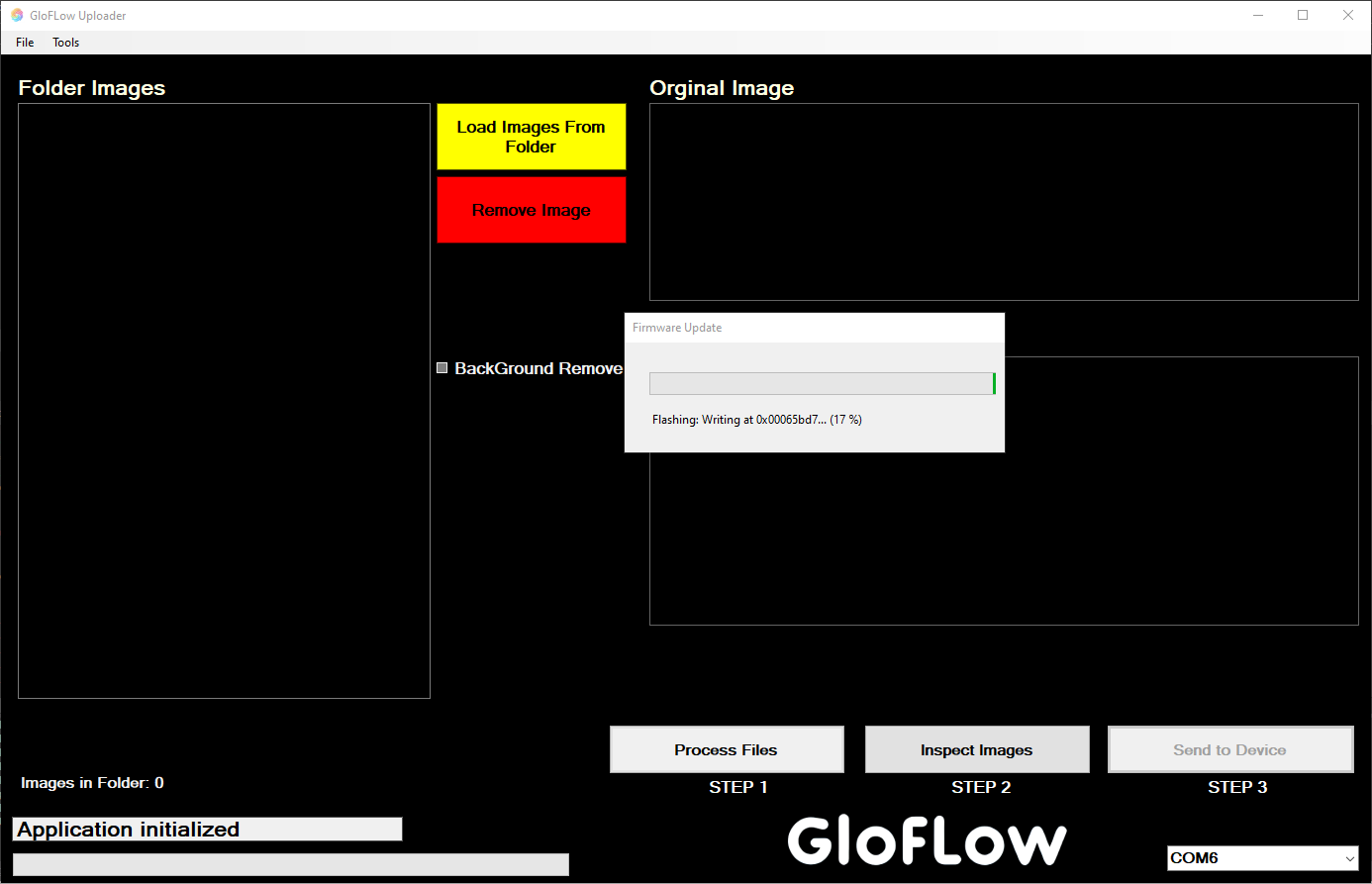

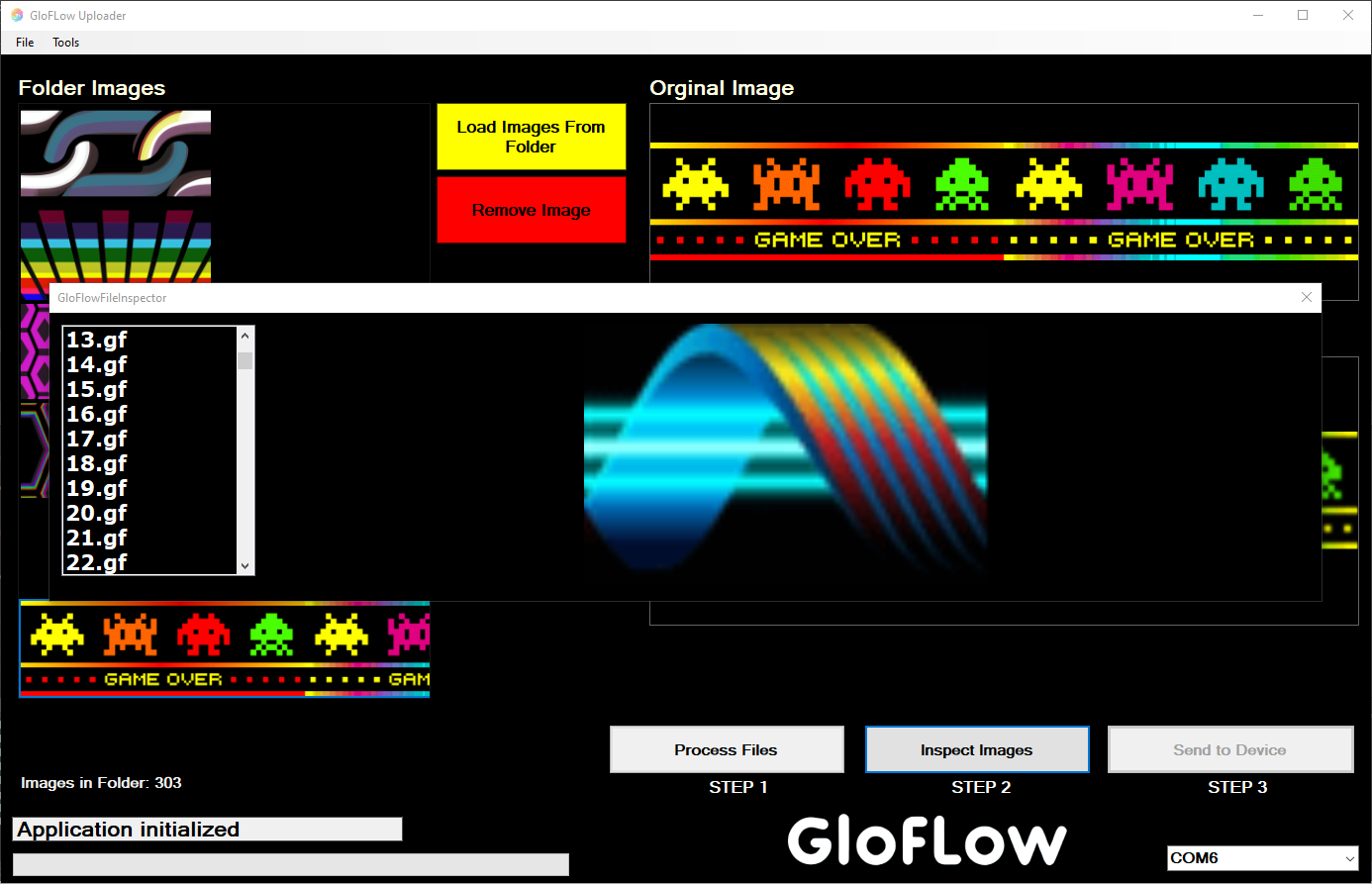
The Firmware: A Huge Upgrade
The highlight of this release is the revolutionary update to the device firmware:
- No more Bluetooth Low Energy (BLE)!
BLE has been replaced by a new, raw “fire-and-forget” synchronization system. - Effortless device sync:
Devices stay perfectly synchronized without needing a persistent connection. - Unlimited sync:
An unlimited number of GloFlow devices can now stay in sync with each other—distance is no longer a limitation! - No more “commander-listener” setup:
Devices simply stay in sync as long as they share the same images. Each device listens on its own—no one needs to command or control others.
Why You’ll Love This Update
- Sync Like Magic—No Limits!
- With our latest update, your GloFlow devices can start a light show together just by choosing a pattern from the menu while they’re close to each other. After that, they can be moved anywhere—even to opposite sides of the world—and they’ll still stay perfectly in sync, reacting together no matter the distance.
- You can enjoy truly unlimited possibilities, with more unique light shows per device than you can ever imagine:
- More robust, more flexible:
Move your devices anywhere, with no worries about lost connections or range. - Smoother workflows with the updated app:
Alongside the firmware, the uploader application is receiving a full rewrite, making device management more intuitive than ever.
Installation Steps
- Download the latest installer:
Download GloFlow Uploader v1.4 - Run the
GloFlowUploader_Setup_1.4.exefile. - Follow the installation instructions in the wizard.
- Launch the GloFlow Uploader from your Start menu.
- Connect your GloFlow device when prompted and enjoy the new features!
Questions? Check out the User Guide for details and tips!
